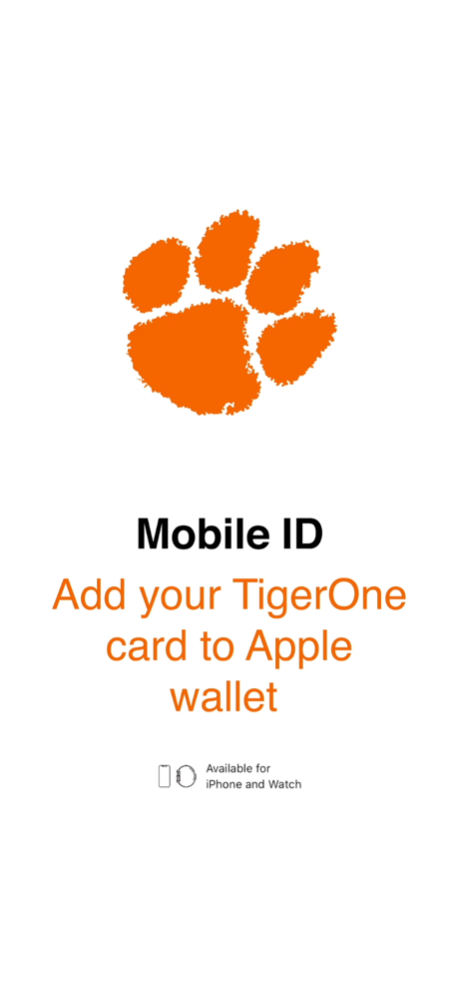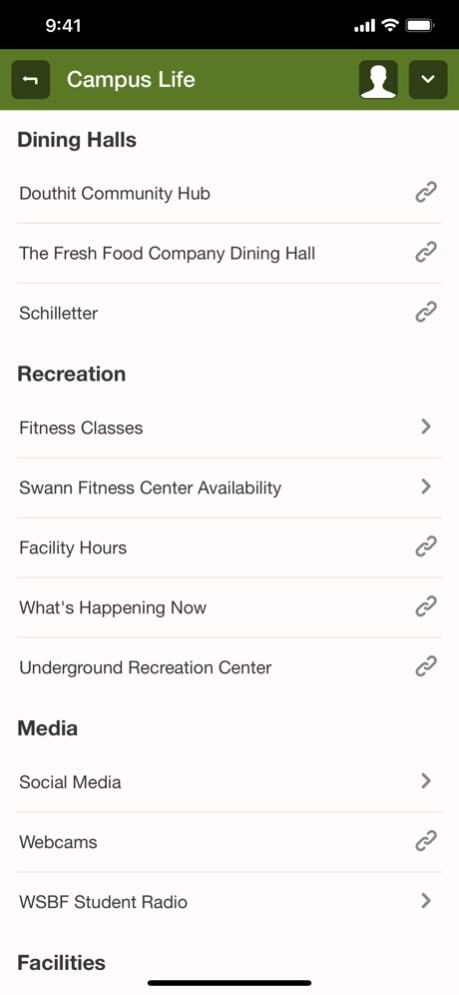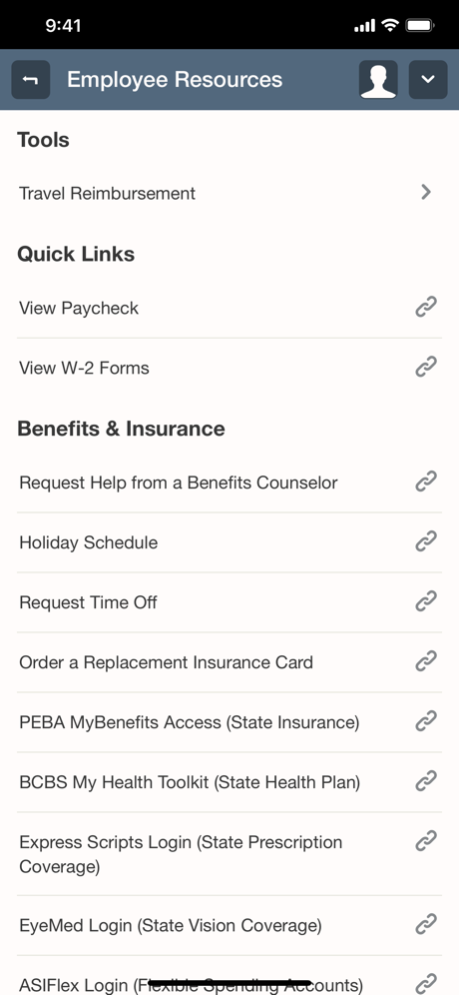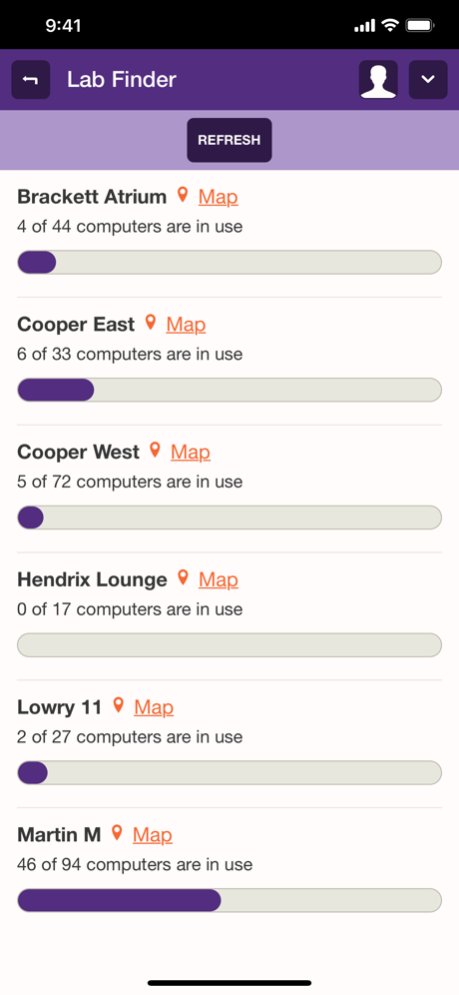my.Clemson 1.23.0
Continue to app
Free Version
Publisher Description
Everything Clemson. Everywhere.
my.Clemson is the University’s official mobile app. It provides essential university information and services to members of the Clemson community.
Features:
Academics
- Interact with your Canvas courses. Open course documents in supported apps, such as Box or Google Drive.
- Check if computer labs are available in real-time.
- Find a wide variety of useful academic resources and links, including exam schedules and orientation info.
Map and Transit
- Subscribe to channels from Parking and Transportation Services that you care about, to instantly receive important notifications.
- View all Clemson area bus routes on the map. Find information on bus stops, including routes serviced, arrival times, and schedule.
- Track bus locations in real-time for all CAT buses, the Research Park, Green, and Employee shuttle routes.
- View capacity of University parking lots.
- View real-time availability of metered permit spaces.
- Find hours, permit types, and methods of payment for each lot.
- Show your current location on the campus map.
- Search for campus buildings, downtown restaurants, and other local landmarks. Get directions and photos to send you on the right path.
- Get a safe ride home at night from Tiger Transit or call Gotcha Ride.
- Locate all BikeShare Stations on campus and see bike availability.
Directory
- Search for University students, faculty, and staff.
- Add people to your contacts, send them an email, or call them immediately from the app.
News
- Read articles from a list of frequently-updated Clemson news sources.
Events
- View events from calendar.clemson.edu. Categories include the Academic Calendar and Holidays and Observations.
- Add any event to your phone's calendar.
Safety
- Access CU Safe Alerts for real time emergency information.
- Use Rave Guardian to keep you safe on campus.
- Access the Be Safe App for helpful health and safety information.
- Call CUPD (non-emergencies), Redfern Health Services, the Student Health Services after-hours nurse line, or 911 (emergencies).
Campus Life
- Go to the official website of Clemson Athletics to keep up with the News, Schedules, and Scores for all sports.
- View availability and usage of areas in the Swann Fitness Center.
- View Swann Fitness Center classes and add them to your calendar.
- Stream WSBF in high quality. View live artist, track, and show information.
- Find up-to-date menus for campus dining halls.
- Interact with Clemson social media accounts directly in your favorite apps.
- Access links to webcams, Redfern, CLEMSONLiVE, Sustainability, TigerOne, and Traditions.
Athletics
- View news, schedules, and results for Clemson Athletics.
Employees
- Submit an Employee Travel Reimbursement and View existing requests.
- View Employee Travel Policy information including forms for international travel.
- Navigate to PeopleSoft to view your paychecks and W-2 forms.
- Navigate to Kronos to request leave.
- View Benefits and Insurance information.
Oct 24, 2023
Version 1.23.0
Changed app to use updated sign in backend.
About my.Clemson
my.Clemson is a free app for iOS published in the Kids list of apps, part of Education.
The company that develops my.Clemson is Clemson University. The latest version released by its developer is 1.23.0.
To install my.Clemson on your iOS device, just click the green Continue To App button above to start the installation process. The app is listed on our website since 2023-10-24 and was downloaded 4 times. We have already checked if the download link is safe, however for your own protection we recommend that you scan the downloaded app with your antivirus. Your antivirus may detect the my.Clemson as malware if the download link is broken.
How to install my.Clemson on your iOS device:
- Click on the Continue To App button on our website. This will redirect you to the App Store.
- Once the my.Clemson is shown in the iTunes listing of your iOS device, you can start its download and installation. Tap on the GET button to the right of the app to start downloading it.
- If you are not logged-in the iOS appstore app, you'll be prompted for your your Apple ID and/or password.
- After my.Clemson is downloaded, you'll see an INSTALL button to the right. Tap on it to start the actual installation of the iOS app.
- Once installation is finished you can tap on the OPEN button to start it. Its icon will also be added to your device home screen.